Developer REST API
About Developer REST API
FutureVuls provides an API for external application development. Developers can use the API to obtain data from FutureVuls.
The Developer API overview is as follows:
- Available for SecOps using code
- Model can be checked in the documentation
- Data can be obtained from the API by creating a token
- Permissions can be set for tokens
- Tokens can be created, edited, deleted, recreated, enabled, and disabled
- API access is specified by Authorization
- Options for arrays can be specified multiple times
- Detailed information can be found in the API documentation
The API execution function on the API documentation page does not work, so please be aware of this.
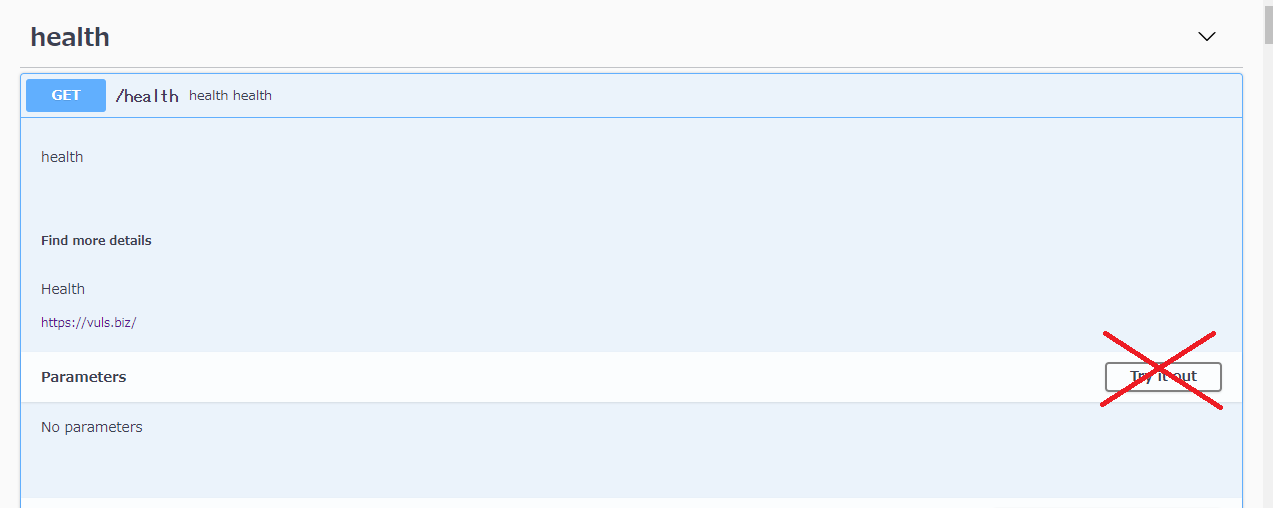
Token Management for Developer API
Tokens for the developer API are managed on the token pages for group settings and group set settings.

Here, tokens for the Scanner and Developer API can be managed.
Only users with group administrator privileges can access group settings, and only users with group set administrator privileges can access group set settings.
Creating Developer API Tokens
You can add a token by selecting Add Token.
Set the name and permissions of the token and create it.

The following permissions can be set:
- For group tokens
- API permission
- Read, Update, Group settings
- Read, Update
- Read only
- None
- Scan permission
- API permission
- For group set tokens
- API permission
- Read only
- None
- API permission
Editing Tokens
You can edit the token name, API permission, and scan permission from the edit icon.

Regenerating Tokens
You can regenerate the hash of a token with the regenerate token function. Please confirm before regenerating as it cannot be undone.

Disabling Tokens
Clicking Enable in the status column will disable the corresponding token.

Activate a token
Click on the Disable button in the status column to activate the corresponding token.

Delete a token
Remove a token by clicking on the delete icon.

API Method List
Perform an HTTP request by specifying the following URL to https://rest.vuls.biz.
- API server status check
| HTTP Method | URL | Description | Required permission |
|---|---|---|---|
| GET | /health | health | none |
- Group API list
- To use the group API, you need to use the API token issued for each group.
| HTTP Method | URL | Description | Required permission | Remarks |
|---|---|---|---|---|
| GET | /v1/cve/{cveID} | cve details | read | How to get cveID |
| GET | /v1/cves | list of cve | read | With options |
| GET | /v1/lockfiles | list of Lock files | read | With options |
| GET | /v1/lockfile/{lockfileID} | Lock file details | read | How to get lock file ID |
| POST | /v1/lockfile | Add Lock file | update | Add Lock file |
| POST | /v1/lockfile/sbom | Add SBOM file | update | |
| PUT | /v1/lockfile/{lockfileID} | Update Lock file | update | How to get lock file ID |
| DELETE | /v1/lockfile/{lockfileID} | Delete Lock file | update | How to get lock file ID |
| POST | /v1/pkgCpe/cpe | Add cpe | update | |
| DELETE | /v1/pkgCpe/cpe/{cpeID} | Delete cpe | update | How to get cpeID |
| DELETE | /v1/pkgCpe/cpe | [DEPRECATED] Delete cpe | update | How to get cpeID |
| GET | /v1/pkgCpe/cpe/{cpeID} | cpe details | read | How to get cpeID |
| GET | /v1/pkgCpe/pkg/{pkgID} | package details | read | How to get pkgID |
| GET | /v1/pkgCpes | List of packages and CPEs installed | Read | Optional parameters |
| GET | /v1/role/{roleID} | Role details | Read | How to obtain roleID |
| PUT | /v1/role/{roleID} | Update role | Update | How to obtain roleID |
| DELETE | /v1/role/{roleID} | Delete role | Update | How to obtain roleID |
| GET | /v1/roles | List of roles | Read | Optional parameters |
| POST | /v1/server/pseudo | Create a pseudo server | Update | |
| POST | /v1/server/paste | Create a paste server | Update | |
| POST | /v1/server/sbom | Import a SBOM file as server | Update | |
| PUT | /v1/server/paste/{serverID} | Update paste server | Update | How to obtain serverID |
| GET | /v1/server/uuid/{serverUuid} | Server details by UUID | Read | How to obtain UUID |
| GET | /v1/server/uuid/{serverUuid} | Get server details using UUID | Read | How to obtain UUID |
| POST | /v1/server/scan/{serverID} | Scan the server | Update | How to obtain serverID |
| GET | /v1/server/{serverID} | Get server details | Read | How to obtain serverID |
| PUT | /v1/server/{serverID} | Update server | Update | How to obtain serverID |
| DELETE | /v1/server/{serverID} | Delete server | Update | How to obtain serverID |
| GET | /v1/servers | List servers | Read | Optionally specify parameters |
| GET | /v1/task/{taskID} | Get task details | Read | How to obtain taskID |
| PUT | /v1/task/{taskID} | Update task | Update | How to obtain taskID |
| POST | /v1/task/{taskID}/comment | Add task comment | Update | How to obtain taskID |
| PUT | /v1/task/{taskID}/ignore | Set task as ignored | Update | How to obtain taskID |
| GET | /v1/tasks | List tasks | Read | Optionally specify parameters |
- Group Set API list
- To use the Group Set API, you need to use the API token issued for each Group Set.
| HTTP Method | URL | Description | Required Permissions | Remarks |
|---|---|---|---|---|
| GET | /v1/groupSet/cve/{cveID} | CVE details | Read | How to obtain cveID is described here |
| GET | /v1/groupSet/cves | List of CVEs | Read | Optional parameters are described here |
| GET | /v1/groupSet/pkgCpe/cpe/{cpeID} | CPE details | Read | How to obtain cpeID is described here |
| GET | /v1/groupSet/pkgCpe/pkg/{pkgID} | Package details | Read | How to obtain pkgID is described here |
| GET | /v1/groupSet/pkgCpes | List of packages and CPEs | Read | Optional parameters are described here |
| GET | /v1/groupSet/server/uuid/{serverUuid} | Server details using UUID | Read | How to obtain UUID is described here |
| GET | /v1/groupSet/server/{serverID} | Server details | Read | How to obtain serverID is described here |
| GET | /v1/groupSet/servers | List of servers | Read | Optional parameters are described here |
| GET | /v1/groupSet/task/{taskID} | Task details | Read | How to obtain taskID is described here |
| GET | /v1/groupSet/tasks | List of tasks | Read | Optional parameters are described here |
-
For APIs that return multiple data in the response, such as obtaining a list of tasks, data is obtained in ascending order of ID.
-
If you click on the model of each API in the developer API documentation, you can check the response data model.

Obtaining CVE ID
You can obtain CVE ID in either of the following two methods:
- Open the Vulnerability tab and refer to the
CVE IDcolumn of the vulnerability for which you want to obtain the ID. - Use a REST API request.
- For Group API
- Make a GET request to
https://rest.vuls.biz/v1/cvesto obtain a list of vulnerabilities. Refer to thecveIDof the vulnerability for which you want to obtain the ID in the data contained in the response JSONcves.
- Make a GET request to
- For Group Set API
- Make a GET request to
https://rest.vuls.biz/v1/groupSet/cvesto obtain a list of vulnerabilities. Refer to thecveIDof the vulnerability for which you want to obtain the ID in the data contained in the response JSONcves.
- Make a GET request to
- For Group API
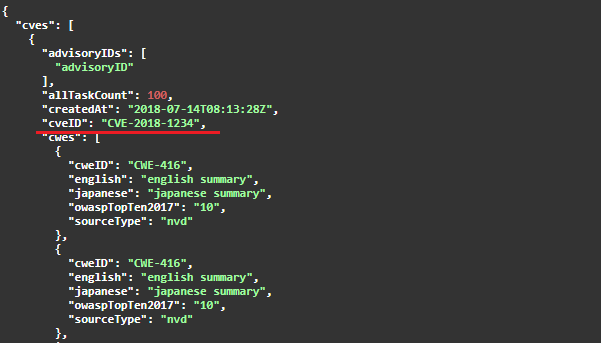
Obtaining CPE ID
You can obtain CPE ID using the following method:
- When using Group API
- Make a GET request to
https://rest.vuls.biz/v1/pkgCpesto obtain a list of package & cpe. Refer to thecpeIDof the cpe for which you want to obtain the ID in the data contained in the response JSONpkgCpes.
- Make a GET request to
- When using Group Set API
- Make a GET request to
https://rest.vuls.biz/v1/groupSet/pkgCpesto obtain a list of package & cpe. Refer to thecpeIDof the cpe for which you want to obtain the ID in the data contained in the response JSONpkgCpes.
- Make a GET request to
Obtaining pkgID
You can obtain pkgID using the following method:
- When using Group API
- Make a GET request to
https://rest.vuls.biz/v1/pkgCpesto obtain a list of package & cpe. Refer to thepkgIDof the package for which you want to obtain the ID in the data contained in the response JSONpkgCpes.
- Make a GET request to
- When using Group Set API
- Make a GET request to
https://rest.vuls.biz/v1/groupSet/pkgCpesto obtain a list of package & cpe. Refer to thepkgIDof the package for which you want to obtain the ID in the data contained in the response JSONpkgCpes.
- Make a GET request to
Obtaining UUID
You can obtain UUID in either of the following two methods:
- Open the Server tab and refer to the
Server UUIDcolumn of the server for which you want to obtain the ID. (TheServer UUIDcolumn can be displayed by editing the display item.) - Use a REST API request.
- For Group API
- Make a GET request to
https://rest.vuls.biz/v1/serversto obtain a list of servers. Refer to theserverUuidof the server for which you want to obtain the ID in the data contained in the response JSONservers.
- Make a GET request to
- For Group Set API
- Make a GET request to
https://rest.vuls.biz/v1/groupSet/serversto obtain a list of servers. Refer to theserverUuidof the server for which you want to obtain the ID in the data contained in the response JSONservers.
- Make a GET request to
- For Group API
How to get serverID
You can obtain serverID by either of the following two methods.
- Open the server tab and refer to the “serverID” column of the server you want to get the ID of. (The “serverID” column can be displayed by editing the display items.)
- Get it by a REST API request.
- In the case of a group API:
- Perform a GET request to
https://rest.vuls.biz/v1/serversto get a list of servers. Refer to the “id” of the data contained in “servers” in the response JSON, which is the ID of the server you want to get.
- Perform a GET request to
- In the case of a group set API:
- Perform a GET request to
https://rest.vuls.biz/v1/groupSet/serversto get a list of servers. Refer to the “id” of the data contained in “servers” in the response JSON, which is the ID of the server you want to get.
- Perform a GET request to
- In the case of a group API:
How to get taskID
You can obtain taskID by either of the following two methods.
- Open the task tab and refer to the “taskID” column of the task you want to get the ID of. (The “taskID” column can be displayed by editing the display items.)
- Get it by a REST API request.
- In the case of a group API:
- Perform a GET request to
https://rest.vuls.biz/v1/tasksto get a list of tasks. Refer to the “id” of the data contained in “tasks” in the response JSON, which is the ID of the task you want to get.
- Perform a GET request to
- In the case of a group set API:
- Perform a GET request to
https://rest.vuls.biz/v1/groupSet/tasksto get a list of tasks. Refer to the “id” of the data contained in “tasks” in the response JSON, which is the ID of the task you want to get.
- Perform a GET request to
- In the case of a group API:
Optional parameters that can be specified
The FutureVuls REST API adopts a pagination format to support large amounts of data. The following options can be specified when retrieving data with the API.
Refer to the Developer API documentation for the options that can be specified for each API.
| Parameter | Type | Default Value | Description |
|---|---|---|---|
| page | integer | 1 | The page number of the paginated data to be retrieved. |
| limit | integer | 20 | The number of entries per page for pagination. |
| offset | integer | 0 | The offset of the data before pagination. |
| filterCveID | string | - | Retrieve data related to vulnerabilities specified by cveID only. |
| filterTaskID | integer | - | Retrieve data related to the task specified by taskID only. |
| filterServerID | integer | - | Retrieve data related to the server specified by serverID only. |
| filterRoleID | integer | - | Retrieve data related to the role specified by roleID only. |
| filterPkgID | integer | - | Retrieve data related to the package specified by pkgID only. |
| filterCpeID | integer | - | Retrieve data related to the cpe specified by cpeID only. |
| filterStatus | array [string] | [“new”, “investigating”, “ongoing”] | Retrieve tasks with the specified status only. |
| filterPriority | array[string] | - | Retrieve tasks with specified priority |
| filterIgnore | boolean | - | Retrieve tasks with the specified visibility flag (true for hidden tasks, false for all tasks) |
| filterMainUserIDs | array[integer] | - | Retrieve tasks where the user with specified userID is the main responsible party |
| filterSubUserIDs | array[integer] | - | Retrieve tasks where the user with specified userID is the sub responsible party |
For example, if you send a GET request to https://rest.vuls.biz/v1/servers?page=1&limit=20&offset=5 to obtain a list of servers registered in a group,
you will get the first 20 items of data separated into 20 items per page, excluding the first 5 items sorted by serverID.
In other words, the data from the 6th item to the 25th item will be obtained.
If you send a GET request to https://rest.vuls.biz/v1/servers?page=2&limit=20&offset=5, you will get the data from the 26th item to the 45th item.
If you do not specify the offset and send a GET request to https://rest.vuls.biz/v1/servers?page=1&limit=20, you will get the data from the 1st item to the 20th item.
Also, if you send a GET request to https://rest.vuls.biz/v1/tasks?filterPriority=high&&filterPriority=medium, you can obtain a list of tasks with the priority of HIGH or MEDIUM.
Developer API Example
Here is an example of accessing the developer API using curl.
Vulnerability List
Replace xxxxxxxxxxxxx with your own token.
curl -H 'Authorization:xxxxxxxxxxxxx' 'https://rest.vuls.biz/v1/cves'
{"paging":{"totalPage":8,"offset":0,"page":1,"limit":20,"totalCount":158},"cves":[{"cveID":"CVE-2016-3191","scoreV2s":{"jvn":7.5,"nvd":7.5},"scoreV3s":{"nvd":9.8},"vectorV2s":
...
...
Server List
curl -H 'Authorization:xxxxxxxxxxxxx' 'https://rest.vuls.biz/v1/servers'
{"paging":{"totalPage":1,"offset":0,"page":1,"limit":20,"totalCount":2},"servers":[{"id":21384,"serverUuid":"","hostUuid":"","serverName":"ip-192-168-0-188","serverIpv4":"192.168.0.188","platformName":"aws","platformInstanceId":"","serverroleId":1522,"serverroleName":"default","osFamily":"amazon","osVersion":"2017.03","needKernelRestart":false,"lastScannedAt":"2018-12-17T00:05:22.376924Z","lastUploadedAt":"2018-12-17T00:05:28.254655Z","tags":[{"id":363,"name":"tag1"}],"successScanCount":12,"createdAt":"2018-11-22T07:16:35.665921Z","updatedAt":"2018-12-17T00:05:28.289345Z"},{"id":23772,"serverUuid":"","hostUuid":"","serverName":"dummy-server","serverIpv4":"","platformName":"","platformInstanceId":"","serverroleId":1522,"serverroleName":"default","osFamily":"pseudo","osVersion":"unknown","needKernelRestart":false,"lastScannedAt":"2018-12-16T22:06:16.629504Z","lastUploadedAt":"2018-12-16T22:08:52.065021Z","successScanCount":14,"createdAt":"2018-12-03T07:34:01.676822Z","updatedAt":"2018-12-16T22:08:52.071344Z"}]}
Each list also has filters available, so it is possible to access them using filters.
Create a Paste Server
- Check here about paste servers
curl -X POST "https://rest.vuls.biz/v1/server/paste" -H "accept: application/json" -H "Authorization: xxxxxxxxxxxxx" -d '{ "serverName": "amazonLinuxPaste", "osFamily": "amazon", "kernelRelease": "4.9.75-25.55.amzn1.x86_64", "osVersion": "2018.03", "pkgPasteText": "libgcc48 0 4.8.5 28.142.amzn1 x86_64\n python27-kitchen 0 1.1.1 5.6.amzn1 noarch\n nspr 0 4.21.0 1.43.amzn1 x86_64\n openssl 1 1.0.2k 16.153.amzn1 x86_64\n python27-docutils 0 0.11 1.15.amzn1 noarch\n info 0 5.1 4.10.amzn1 x86_64\n python27 0 2.7.18 2.141.amzn1 x86_64\n python27-iniparse 0 0.3.1 2.1.9.amzn1 noarch\n file-libs 0 5.37 8.49.amzn1 x86_64\n python27-requests 0 1.2.3 5.10.amzn1 noarch\n tcp_wrappers-libs 0 7.6 77.12.amzn1 x86_64\n rubygem20-psych 0 2.0.0 2.39.amzn1 x86_64\n python27-pystache 0 0.5.3 2.8.amzn1 noarch\n lua 0 5.1.4 4.1.9.amzn1 x86_64\n ruby20 0 2.0.0.648 2.39.amzn1 x86_64\n libevent 0 2.0.21 4.19.amzn1 x86_64\n nss 0 3.44.0 7.84.amzn1 x86_64\n libffi 0 3.0.13 16.5.amzn1 x86_64\n python26 0 2.6.9 2.92.amzn1 x86_64\n words 0 3.0 17.8.amzn1 noarch\n perl-macros 4 5.16.3 294.43.amzn1 x86_64\n fontpackages-filesystem 0 1.41 1.1.2.amzn1 noarch\n libedit 0 2.11 4.20080712cvs.1.6.amzn1 x86_64\n procps 0 3.2.8 45.16.amzn1 x86_64\n ncurses-base 0 5.7 4.20090207.14.amzn1 x86_64\n p11-kit-trust 0 0.18.5 2.3.amzn1 x86_64\n nss-tools 0 3.44.0 7.84.amzn1 x86_64\n libselinux 0 2.1.10 3.22.amzn1 x86_64\n perl-Encode 0 2.51 7.5.amzn1 x86_64\n file 0 5.37 8.49.amzn1 x86_64\n bzip2-libs 0 1.0.6 8.12.amzn1 x86_64\n perl-Storable 0 2.45 3.5.amzn1 x86_64\n python27-jinja2 0 2.7.2 3.16.amzn1 noarch\n audit-libs 0 2.6.5 3.28.amzn1 x86_64\n perl-File-Temp 0 0.23.01 3.5.amzn1 noarch\n libtirpc 0 0.2.4 0.16.15.amzn1 x86_64\n shadow-utils 2 4.1.4.2 13.10.amzn1 x86_64\n perl-Digest-MD5 0 2.52 3.5.amzn1 x86_64\n libnghttp2 0 1.33.0 1.1.6.amzn1 x86_64\n cyrus-sasl-lib 0 2.1.23 13.16.amzn1 x86_64\n rsync 0 3.0.6 12.13.amzn1 x86_64\n rpm 0 4.11.3 40.78.amzn1 x86_64\n libidn 0 1.18 2.8.amzn1 x86_64\n pinentry 0 0.7.6 6.11.amzn1 x86_64\n rpm-build-libs 0 4.11.3 40.78.amzn1 x86_64\n libassuan 0 2.0.3 3.3.amzn1 x86_64\n mingetty 0 1.08 5.9.amzn1 x86_64\n system-release 0 2018.03 0.2 noarch\n libsmartcols 0 2.23.2 63.33.amzn1 x86_64\n python27-PyYAML 0 3.10 3.10.amzn1 x86_64\n subversion 0 1.9.7 1.61.amzn1 x86_64\n perl-Pod-Perldoc 0 3.20 4.7.amzn1 noarch\n git-core-doc 0 2.18.5 2.73.amzn1 noarch\n perl-Exporter 0 5.68 3.5.amzn1 noarch\n python27-backports 0 1.0 3.14.amzn1 x86_64\n ntpdate 0 4.2.8p15 1.44.amzn1 x86_64\n perl-threads-shared 0 1.43 6.5.amzn1 x86_64\n newt-python27 0 0.52.11 3.11.amzn1 x86_64\n kernel 0 4.14.225 121.362.amzn1 x86_64\n perl-Digest 0 1.17 245.5.amzn1 noarch\n freetype 0 2.3.11 19.15.amzn1 x86_64\n keyutils 0 1.5.8 3.12.amzn1 x86_64\n copy-jdk-configs 0 3.3 10.3.amzn1 noarch\n dejavu-fonts-common 0 2.33 6.6.amzn1 noarch\n kernel-headers 0 4.14.225 121.362.amzn1 x86_64\n autogen-libopts 0 5.18 5.8.amzn1 x86_64\n golang-src 0 1.15.5 1.65.amzn1 noarch\n libXcomposite 0 0.4.3 4.6.amzn1 x86_64\n libX11 0 1.6.0 2.2.13.amzn1 x86_64\n pam 0 1.1.8 12.33.amzn1 x86_64\n vim-enhanced 2 8.0.0503 1.47.amzn1 x86_64\n zlib 0 1.2.8 7.18.amzn1 x86_64\n irqbalance 2 1.5.0 1.27.amzn1 x86_64\n python27-configobj 0 4.7.2 7.15.amzn1 noarch\n chkconfig 0 1.3.49.3 2.14.amzn1 x86_64\n openssh-server 0 7.4p1 21.75.amzn1 x86_64\n readline 0 6.2 9.14.amzn1 x86_64\n yum-plugin-upgrade-helper 0 1.1.31 46.30.amzn1 noarch"}'
| Parameter | Type |
|---|---|
| serverName | Server Name |
| osFamily | OS Type(amazon, centos, ubuntu, debian, redhat) |
| kernelRelease | Details |
| kernelVersion | Details |
| pkgPasteText | Details |
- AmazonLinux command to get parameters
| Parameter | amazon |
|---|---|
| osFamily | amazon |
| osVersion | awk '{if ($0 ~ /Amazon\ Linux\ release\ 2/) printf("%s %s",$4, $5); else if ($0 ~ /Amazon\ Linux\ 2/) for (i=3; i<=NF; i++) printf("%s ", $i); else if (NF==5) print $5}' /etc/system-release |
| kernelRelease | uname -r |
| kernelVersion | Not Required |
| pkgPasteText | rpm -qa --queryformat "%{NAME} %{EPOCHNUM} %{VERSION} %{RELEASE} %{ARCH}\n" |
- CentOS command to get parameters
| Parameter | centos6 | centos7 |
|---|---|---|
| osFamily | centos | centos |
| osVersion | awk '{print $3}' /etc/redhat-release |
awk '{print $4}' /etc/redhat-release |
| kernelRelease | uname -r |
uname -r |
| kernelVersion | Not Required | Not Required |
| pkgPasteText | rpm -qa --queryformat "%{NAME} %{EPOCHNUM} %{VERSION} %{RELEASE} %{ARCH}\n |
rpm -qa --queryformat "%{NAME} %{EPOCHNUM} %{VERSION} %{RELEASE} %{ARCH}\n |
- RHEL command to get parameters
| Parameter | redhat |
|---|---|
| osFamily | redhat |
| osVersion | awk '{print $7}' /etc/redhat-release |
| kernelRelease | uname -r |
| kernelVersion | Not Required |
| pkgPasteText | rpm -qa --queryformat "%{NAME} %{EPOCHNUM} %{VERSION} %{RELEASE} %{ARCH}\n |
- Debian command to get parameters
| Parameter | debian |
|---|---|
| osFamily | debian |
| osVersion | cat /etc/debian_version |
| kernelRelease | uname -r |
| kernelVersion | `uname -a |
| pkgPasteText | $(dpkg-query -W -f="\${binary:Package},\${db:Status-Abbrev},\${Version},\${Source},\${source:Version}\n") |
- Ubuntu command to get parameters
| Parameter | ubuntu |
|---|---|
| osFamily | ubuntu |
| osVersion | `lsb_release -sr |
| kernelRelease | uname -r |
| kernelVersion | Not Required |
| pkgPasteText | $(dpkg-query -W -f="\${binary:Package},\${db:Status-Abbrev},\${Version},\${Source},\${source:Version}\n") |
Add a Lock File
| Parameter | Description | Note |
|---|---|---|
| ServerID | ServerID to append Lock file | How to get serverID |
| path | File name and path | Supported Lock File |
| fileContent | Lock File content |
curl -X POST -H 'accept: application/json' -H Authorization:XXXXXX 'https://rest.vuls.biz/v1/lockfile' -d '{ "serverID": 192730, "path": "/REST_API/go.sum", "fileContent": "github.com/apache/thrift v0.12.0/go.mod h1:cp2SuWMxlEZw2r+iP2GNCdIi4C1qmUzdZFSVb+bacwQ=\n github.com/go-gitea/gitea v1.2.3 h1:L0SC8kIr3+UnxNAte9M9bmdQ8Bdrc6I5b4Zuz/T+NCw=\n github.com/go-gitea/gitea v1.2.3/go.mod h1:g8iUbfFNyuJp8u7GsSggxI8NQyuxeGTyqxogl3imbQM=\n github.com/gorilla/websocket v1.4.0/go.mod h1:E7qHFY5m1UJ88s3WnNqhKjPHQ0heANvMoAMk2YaljkQ=\n github.com/satori/go.uuid v1.2.0/go.mod h1:dA0hQrYB0VpLJoorglMZABFdXlWrHn1NEOzdhQKdks0=\n golang.org/x/crypto v0.0.0-20180820150726-614d502a4dac/go.mod h1:6SG95UA2DQfeDnfUPMdvaQW0Q7yPrPDi9nlGo2tz2b4=\n golang.org/x/crypto v0.0.0-20180904163835-0709b304e793/go.mod h1:6SG95UA2DQfeDnfUPMdvaQW0Q7yPrPDi9nlGo2tz2b4=\n golang.org/x/crypto v0.0.0-20190122013713-64072686203f/go.mod h1:6SG95UA2DQfeDnfUPMdvaQW0Q7yPrPDi9nlGo2tz2b4=\n golang.org/x/crypto v0.0.0-20190219172222-a4c6cb3142f2/go.mod h1:6SG95UA2DQfeDnfUPMdvaQW0Q7yPrPDi9nlGo2tz2b4=\n golang.org/x/crypto v0.0.0-20190308221718-c2843e01d9a2 h1:VklqNMn3ovrHsnt90PveolxSbWFaJdECFbxSq0Mqo2M=\n golang.org/x/crypto v0.0.0-20190308221718-c2843e01d9a2/go.mod h1:djNgcEr1/C05ACkg1iLfiJU5Ep61QUkGW8qpdssI0+w=\n golang.org/x/crypto v0.0.0-20190320223903-b7391e95e576/go.mod h1:djNgcEr1/C05ACkg1iLfiJU5Ep61QUkGW8qpdssI0+w=\n golang.org/x/crypto v0.0.0-20190325154230-a5d413f7728c/go.mod h1:djNgcEr1/C05ACkg1iLfiJU5Ep61QUkGW8qpdssI0+w=\n golang.org/x/crypto v0.0.0-20190510104115-cbcb75029529/go.mod h1:yigFU9vqHzYiE8UmvKecakEJjdnWj3jj499lnFckfCI=\n golang.org/x/crypto v0.0.0-20190605123033-f99c8df09eb5/go.mod h1:yigFU9vqHzYiE8UmvKecakEJjdnWj3jj499lnFckfCI=\n golang.org/x/crypto v0.0.0-20190611184440-5c40567a22f8/go.mod h1:yigFU9vqHzYiE8UmvKecakEJjdnWj3jj499lnFckfCI=\n golang.org/x/crypto v0.0.0-20190617133340-57b3e21c3d56/go.mod h1:yigFU9vqHzYiE8UmvKecakEJjdnWj3jj499lnFckfCI=\n golang.org/x/crypto v0.0.0-20190701094942-4def268fd1a4/go.mod h1:yigFU9vqHzYiE8UmvKecakEJjdnWj3jj499lnFckfCI=\n golang.org/x/crypto v0.0.0-20190927123631-a832865fa7ad/go.mod h1:yigFU9vqHzYiE8UmvKecakEJjdnWj3jj499lnFckfCI=\n golang.org/x/crypto v0.0.0-20191119213627-4f8c1d86b1ba h1:9bFeDpN3gTqNanMVqNcoR/pJQuP5uroC3t1D7eXozTE=\n golang.org/x/crypto v0.0.0-20191119213627-4f8c1d86b1ba/go.mod h1:LzIPMQfyMNhhGPhUkYOs5KpL4U8rLKemX1yGLhDgUto=\n gopkg.in/yaml.v2 v2.0.0-20170812160011-eb3733d160e7/go.mod h1:JAlM8MvJe8wmxCU4Bli9HhUf9+ttbYbLASfIpnQbh74=\n gopkg.in/yaml.v2 v2.2.1/go.mod h1:hI93XBmqTisBFMUTm0b8Fm+jr3Dg1NNxqwp+5A1VGuI=\n gopkg.in/yaml.v2 v2.2.2/go.mod h1:hI93XBmqTisBFMUTm0b8Fm+jr3Dg1NNxqwp+5A1VGuI=\n gopkg.in/yaml.v2 v2.2.4/go.mod h1:hI93XBmqTisBFMUTm0b8Fm+jr3Dg1NNxqwp+5A1VGuI=\n"}'
Task List(Get All Tasks)
curl -H 'Authorization:xxxxxxxxxxxxx' 'https://rest.vuls.biz/v1/tasks?filterStatus=new&&filterStatus=investigating&&filterStatus=ongoing&&filterStatus=workaround&&filterStatus=patch_applied'
{"paging":{"totalPage":8,"offset":0,"page":1,"limit":20,"totalCount":157},"tasks":[{"id":1331193,"cveID":"CVE-2014-9402","serverID":21384,"serverUuid":"","serverName":"ip-192-168-0-188","serverTags":["tag1"],"osFamily":"amazon","osVersion":"2017.03","roleID":1522,"roleName":"default","hasExploit":false,"hasMitigation":false,"hasWorkaround":false,"pkgCpeNames":["glibc","glibc-common","glibc-devel","glibc-headers"],"pkgNotFixedYet":false,"applyingPatchOn":"1970-01-01T00:00:00Z","status":"new","priority":"none","ignore":false,"detectionTools":[{"name":"vuls"}],"advisoryIDs":["ALAS-2018-1017"],"createdAt":"2018-11-22T07:16:39.677041Z","updatedAt":"2018-12-17T00:05:28.289345Z"},{"id":1331194,"cveID":"CVE-2015-5180","serverID":21384,"serverUuid":"","serverName":"ip-192-168-0-188","serverTags":["tag1"],"osFamily":"amazon","osVersion":"2017.03","roleID":1522,"
...
...
By default, the task list excludes workaround and patch_applied. To get all tasks, you need to specify all statuses with filterStatus as shown above.
Developer API Notes
- The maximum number of items that can be obtained at once in the list data is 1000.
- For data with a large number of software and task lists, using filters allows you to obtain the data quickly.
- Some defaults are specified, so check the documentation for the default values.
- For items that need to be specified as arrays, connect the same key with
&&. (ex.filterStatus=new&&filterStatus=investigating)