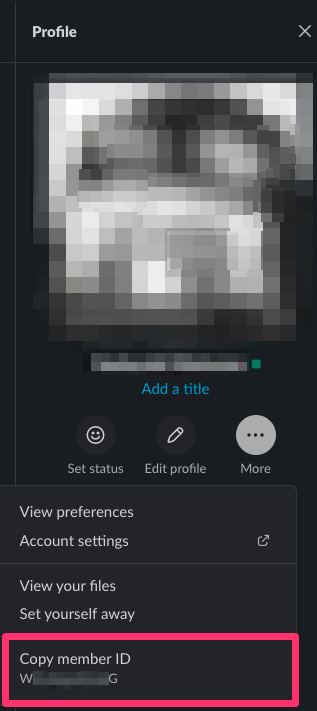Slack Integration
Integration with Slack (Webhook)
By setting up integration with Slack, any newly detected vulnerabilities within 24 hours will be notified to Slack as Daily Reports.
※ Notification to Slack via webhook will be discontinued in future releases.
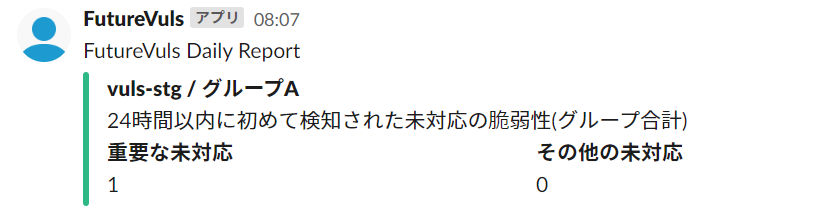
How to Integrate with Slack
Webhook integration with Slack will be discontinued in the near future. Please use Slack App integration instead.
-
Add a new webhook to Slack and get the webhook URL. Reference
-
Click External Integration > Slack in FutureVuls group settings and enter the obtained URL by pressing the Add button.
-
Daily Reports will be sent to the configured Slack channel.
-
No notification will be sent on days with zero newly detected vulnerabilities.
You can mention it when an important vulnerability is detected. Please add the memberID in Slack’s profile to the FutureVuls Slack integration page.