Group Set
- Function to manage multiple groups across the organization
- Dashboard
- Ability to set multiple software as not in scope for vulnerability management
- Dashboard feature to display vulnerability trends and days since task creation
- Cross-asset management search function in Group Set
- Cross-asset GPL OSS license search function in Group Set
Group Set Function Bundling Multiple Groups
Here’s how to create a Group Set function that can manage multiple groups across the organization.
- Log in as an organization owner or a user with CSIRT authority.
- Click the group name in the upper-left corner to display the group list and Group Set list.
- Click the Group Set to switch to the CSIRT screen.

List of Vulnerabilities in Group Set
All vulnerabilities in all groups in the Group Set can be displayed.
- For high-risk vulnerabilities, you can use topics to alert or attach a Danger flag. (Topics are for the organization as a whole.)
- You can collectively hide vulnerabilities that do not require a response, and triage can be performed across multiple groups at the same time.

Cross-Asset Software Name Search in Group Set
You can search for all software in all groups in the Group Set.
-
If you learn about high-risk vulnerabilities that have not been assigned a CVE-ID through news or other means, you can search for software across groups to check versions and open ports at once.
-
By conducting a cross-asset search for software names, you can instantly identify PCs that are affected within the organization and respond quickly.
-
By enabling the AGPL and GPL checkbox and searching for software, you can search for software with OSS license conditions that require attention.
-
For more information about licenses, please refer to Software Details> OSS License.
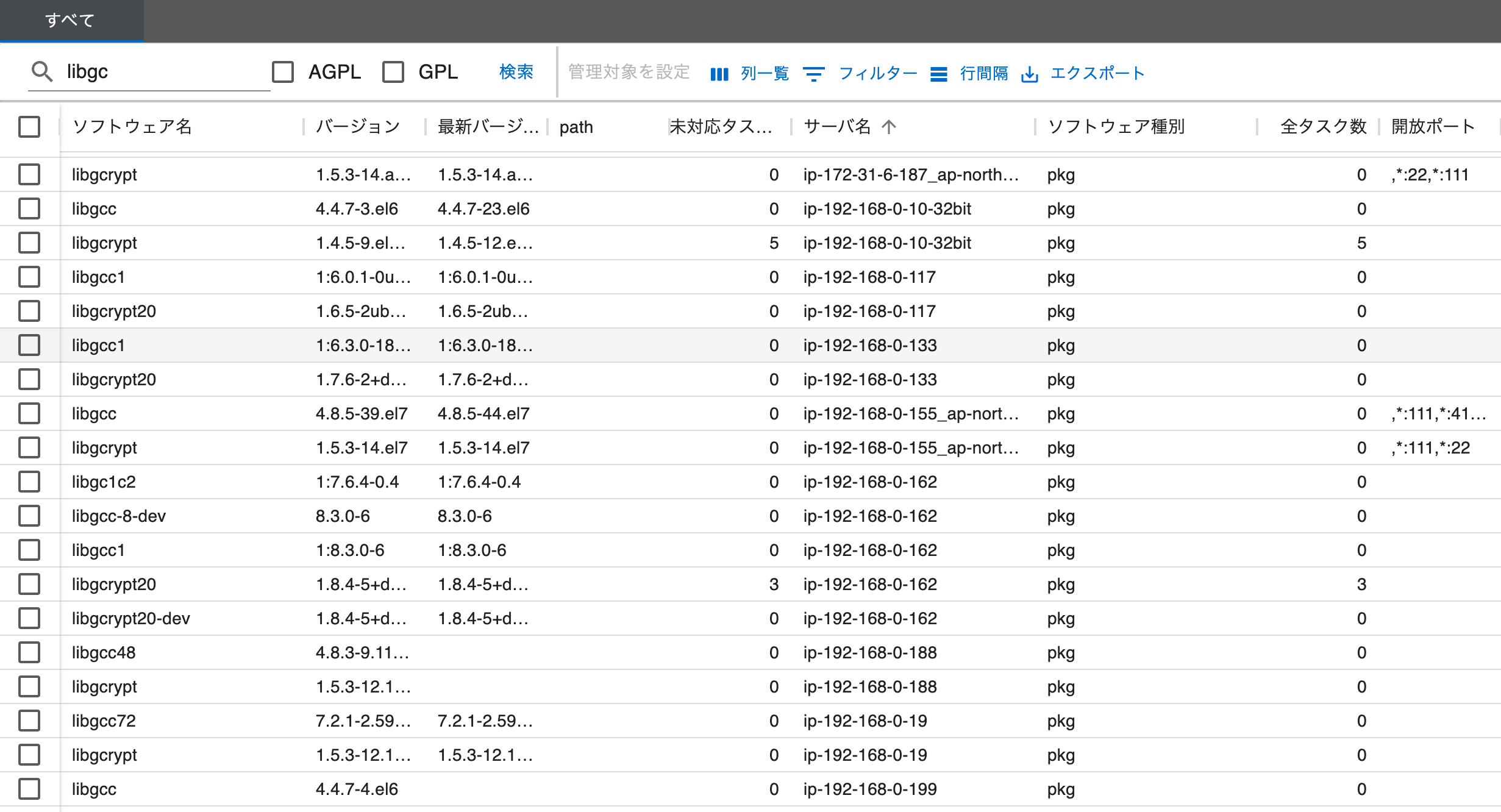
-
Not only vulnerabilities detected by the scanner but also searches for registered CPEs and application dependency libraries can be performed.
-
You can also search for installed applications on Windows and update programs for Windows products (KB).

Cross-Asset GPL OSS License Search Function in Group Set
You can search for all GPL OSS licenses across all assets in the Group Set.